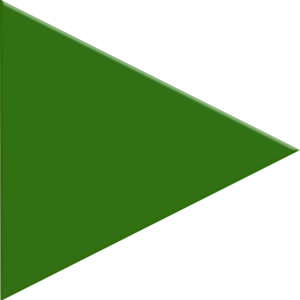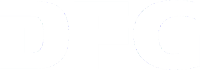Sample Comparison & Visualization
You can use this page to visualize the geochemical data provided for samples. Click below to select up to 10 samples to compare.
You can also select any number of diagrams plotting various results against each other. Note that if there is no data to create a chart, it will not appear. This can happen if a certain element has not been analyzed for any of the samples you selected.
Click to select a sampleInactive
Click to select a sampleInactive
Click to select a sampleInactive
Click to select a sampleInactive
Click to select a sampleInactive
Click to select a sampleInactive
Click to select a sampleInactive
Click to select a sampleInactive
Click to select a sampleInactive
Click to select a sampleInactive